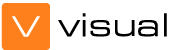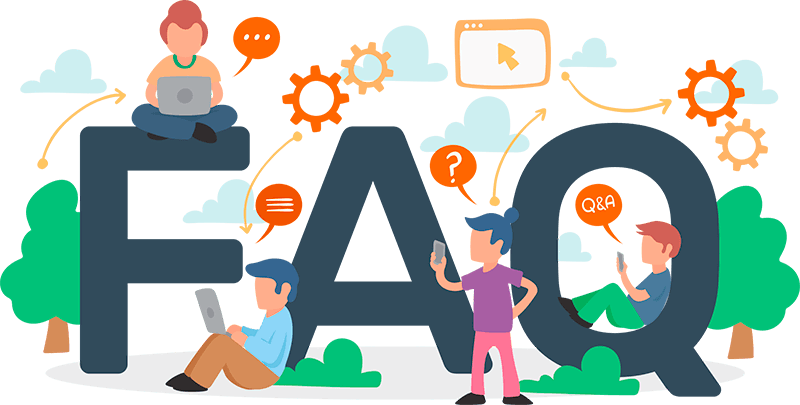FAQ – Frequent questions VISUAL
Frequent questions VISUAL
Visual works with any type of crop, and adapts to the needs and specializations of each client. We have reference clients that demonstrate this, and it is one of our greatest competitive advantages.
We work with Cooperatives, producers, consultants, industry, manufacturers of inputs, managers of protected varieties, livestock companies, all interested in the basic pillars of successful agriculture, sustainability, traceability, precision, quality and food safety.
We have no use limit in terms of surface area and our clients highly value the freedom to register all their plots and carry them with them in their pocket wherever they are.
Of course, our team will be happy to make a presentation tailored to your interests and needs. Ask for it here and learn about Visual’s functionalities.
Yes, at VisualNACert we are committed to training and continuous support to contribute to the success of the client. We will support you on your journey, we will solve all your doubts and we will move forward together causing a real impact on agriculture.
You can contact us through our form, or by calling / writing to the contacts that appear on the website. Our team will guide you through the next steps.
We have different solutions, adapted to different types of organization and crops: from basic management to more advanced management. Tell us what your needs are and we will help you choose the most appropriate solution for your company. You can check the solutions here, we would like to know which one can help you the most.
Visual is open software and is ready to solve the needs of your company. Your challenge is our challenge, so we will be happy to listen to your needs and personalize them together with our IT team.
Of course. All the information that you have registered in Visual is yours and you can export it to Excel in one click and in an orderly way so that you can manage the data according to your needs.
Of course, with Visual you can have a pyramidal structure and work with mother / daughter organizations both at the organizational level and at the warehouse level, optimizing the management of your stock.
Frequent questions about users and licensees
We have different types of users for all needs: Administrator, Master, operators, farmers, field team, quality technicians, and more, since they adapt to the way you work. Your access permissions depend on daily tasks and needs.
Of course. Our client decides the roles and functions of each user. User roles and functions are customizable. One of our advantages is being able to adapt our solution and offer them only those functions they need to streamline and optimize agricultural management.
.
Frequent questions about connectivity
Of course. Visual stands out for its connectivity platform and web services. Any ERP, CRM, BI and / or Data Base can connect with our software and integrate all the information in a single platform.
Yes. Among many others, Visual also allows these types of connections to record irrigation and fertigation data.
Sure, My John Deere has chosen Visual to connect its machinery and facilitate data exchange. Soon we will also have the integration of FEDE. Tell us about your machinery connectivity needs, we are open to offer the customer added value and make their success real.
Frequent questions about agroclimatics and weather forecast
From Visual you can check the cold hours, thermal accumulation, rainfall, light hours and evapotranspiration with a history since 2013, in an easy and fast way for each crop unit. You have immediate access to all the information when you register your grow unit.
The accumulation of hours below 7ºC is measured, with each cold hour being one hour below that temperature. The sum of cold hours allows us to get out of the winter rest, each species and variety having specific needs.
The accumulation of degree days is measured with a threshold of 12ºC, each degree day being one degree of the mean temperature above that threshold temperature. The sum of the thermal accumulation allows the crop to develop and advance between its phenological stages, with each species and variety having specific needs.
Once you create your plot in Visual, the rainfall index will be available, which is calculated in liters of rain per square meter accumulated throughout the day. This information is measured by the rain gauge of the weather station and is accessible at any time from Visual.
You can know the weather forecast for your plots from the application and you can also check the weather conditions anywhere in the world.
Questions about satellits
Through our service agricultural remote sensing , are available satellite NDVI indexes (vigor index), LAI (crop growth) and Ndii (water stress in the plant). In addition, the information can be viewed on maps and in a very clear both from the web and from the App. Do not forget to watch as we are expanding section of satellites indexes to help improve fertilization, watering and monitoring cultivation. Tell us which index you need, our technical experts will help you.
Every 5 days Visual has a satellite image available. We keep all the images in our history so that you always have them available.
You will receive a notification on your phone with the notice of a new image on your plot, we will also notify you if there are significant changes to the previous one.
This is an outstanding feature of Visual, because you have the image available and all the history, at the moment you register the geometry of your plot. Visual’s satellite tool has many surprises, discover them!
You can instantly consult the history of all the images available since December 2016. In addition, in the satellite report you can compare and see the evolution with intuitive graphics.
Yes, as long as the area where you are going to work has been previously downloaded, the images will also be available offline.
Satellite images show you the status of your crops, identifying areas, alerting you to possible problems and generating valuable information to help you make decisions quickly and correctly.
Frequent questions about phytosanitaries
Visual has a phytosanitary information service that is guaranteed by advanced data processing to maintain a high level of trust. Consult the specific recommendations for each crop and condition so that you can make the best technical decision when prescribing a treatment, consult the pdfs for more information or the history of all changes in the registry since 2016. Food safety is a priority.
You can create your own list of crop protection products and manage the uses with a simple click.
Visual keeps the authorized phytosanitary products published by the Ministry of Agriculture updated monthly so that the technical recommendations have the highest food safety standards. This update is automatic, the update date is always visible and included in our service.
Visual has multiple search criteria, reports, search filters, interactive maps and field notebooks to keep track of the applied pesticides. Ask us, we will show you how to do it.
Visual periodically updates the phytosanitary products authorized for each crop.
Phytosanitary products that are no longer authorized in a crop or a pest are kept in a history so that our clients have them if they need it (very useful in case of audits, inspections …).
Frequent questions about field notebook
Visual automatically generates the Field Notebook, complete and with the data fields required by the main European standards.
You can choose the sections you want to download in the Field Notebook, and have the Notebook that best suits you.
Our goal is to facilitate the work, with one click you can download all the field notebooks of a producer, or of a plot if you prefer. There are multiple ways to optimize work.
The Download Notebook in Word, Excel or pdf format, ready to consult, send or modify. And not only that! The Notebook is personalized with your company logo, to give you an optimal experience. We take care of your brand image.
Frequent questions about the app
VISUAL APP can be downloaded from both the Play Store for Android and the App Store for iOS.
We are proud to say yes! We are aware we know that there is no internet signal in many places, so we have considered it essential that the Visual application works both online and offline.
Our IT specialists constantly improve the application, and they do so with updates every month.
Check the last version in this web. In case you are using an old version, you will receive notifications from the application store of your mobile operating system so that you can update to the most recent version.
From the application store, whether it is iOS or Android. Just hit the Update button and the process will be automatic.
Visual continues to work in previous versions, but we always recommend the latest version installed to be able to benefit from all the improved functionalities and make good use of the application.
Frequent questions about maps
From VISUAL we analyze what the problems of our clients are and we prepare decision maps according to their needs: kg / ha, food safety, fertilizer units / ha, evolution of harvesting, etc.
Visual has a GIS Geoportal integrated which allows us to have control over the information to be displayed and how to display it according to needs. All the information associated with the cultivation units can be used to obtain thematic maps, easy to interpret and that speed up management.
VISUAL is responsible for updating the SIGPAC annually and you should not worry. We make an intersection against SIGPAC and retrieve polygon, parcel and enclosure data.
Not a problem, your cultivation units must be as you have defined them. From visual you can load your .dxf, shp, or similar files or by using VISUAL with your smartphone’s GPS you can register your cultivation units
No, we adapt the maps according to needs and so that our clients can analyze the information in one click. Our premise is to simplify.
With the earliness maps we can see which plots are planned for harvesting this week or this month.
With the quality maps we can choose which cultivation units will be harvested before others or which will go to certain markets according to the preferences of the destination market.
We will also be able to know the evolution of the harvest and which ones we still have pending.
We can plan inspections and have the ones we have to visit today visible and marked each day. In addition, we can see the result of this inspection on the map.
VISUAL classifies the cultivation units with a traffic light color system: Green = the safety period has passed; Yellow = less than a week left; Red = more than a week until the security period ends.
This system helps to ensure that the plots in which the security period has not elapsed are not harvested from the field.
The crop units can be selected according to alphanumeric parameters, by farmer, cultivar, variety and many others, once the selection is made, export to .shp files.
VISUAL integrates a geoportal that follows OGC (Open Geospatial Consortium) standards so it allows access to WMS, WFS services and have them accessible from your organization.
Other frequent questions
No need to worry. Our support team will help you step by step so that you can understand how Visual works and can put it to good use. With a little practice you will find it very easy to use.
Many of our clients start with a basic solution and progress to the most advanced, integrating all processes and management with Visual. In addition, we can gradually implement new functionalities according to the needs of each client. The important thing is to start.
Of course. Many of our clients prefer face-to-face training and we are happy to do it, as long as there is no pandemic preventing us from doing so.
Do you have further questions about our farming software?
Contact VISUAL